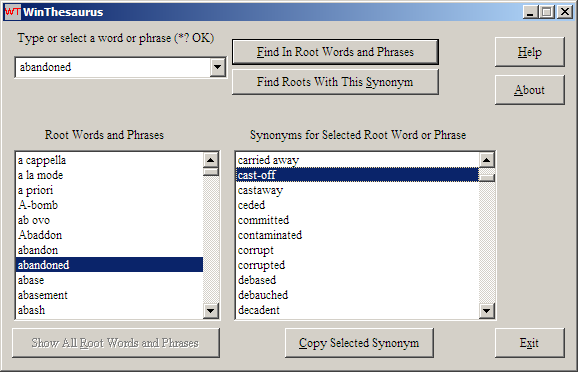 Figure 1
Figure 1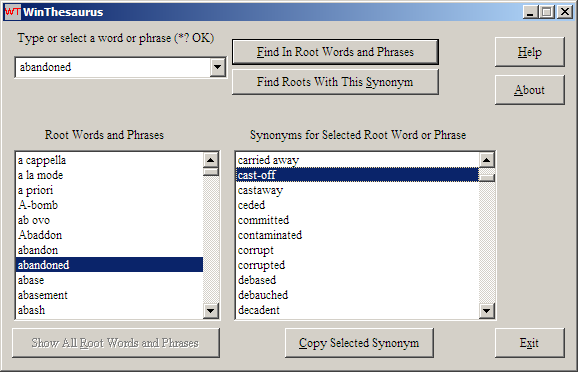 Figure 1
Figure 1
To start WinThesaurus, click Start»Programs»WinThesaurus»WinThesaurus. This assumes you accepted the default installation setup.
Scroll through the Root Words and Phrases list box at the left and click on a word or phrase. A list of synonyms will appear in the Synonyms for Selected Root Word or Phrase list box at the right. Click on a word or phrase in the synonyms list box. Click the Copy Selected Synonym button to copy it to the Windows clipboard. Then you can paste it into other Windows applications.
OR
Type a word or phrase in the text entry box at the upper left of the window. Click the Find In Root Words and Phrases button, or press the Enter key, or press the Alt+F keys. If your entry is among the root words and phrases, it will appear in the Root Words and Phrases list box. A list of synonyms will appear in the Synonyms for Selected Root Word or Phrase list box.
OR
Type a word or phrase and click the Find Roots With This Synonym button. You will see a list of roots that contain that word or phrase as a synonym. Click a root to see all of its synonyms.
Hint: You can double-click a word or phrase in either list box to transfer it to the text entry box, as if you had typed it.
Hint: Wild cards (* and ?) work in the text entry box.
Copyright © 2005-2010, 2014, 2017 Ron Charlton