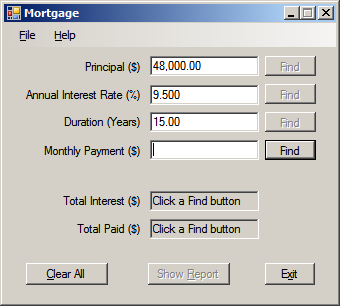 Figure 1
Figure 1To start Mortgage, click Start»Programs»Mortgage»Mortgage.
Enter any three of the four mortgage loan numbers of your choice, as in Figure 1. Click the Find button beside the missing number. You may then change any of the four loan numbers as desired and click any Find button. Repeat as desired. Click Show Report to see the loan repayment schedule, shown in Figure 2.
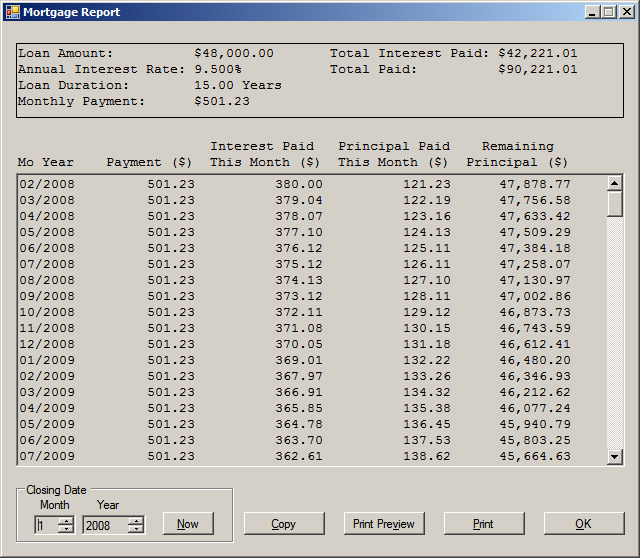 Figure 2
Figure 2
Adjust the Closing Date if needed. The report will be updated when you stop adjusting. Copy the report to the Windows clipboard or Print the report with the appropriate buttons.
Copyright © 2008-2010 by Ron Charlton