
Three-dimensional tic tac toe is played on a board with four levels, as shown in Figure 1. Each level has sixteen squares, arranged as four by four. The object of the game is to get four of your pieces in a straight line before your opponent does. Four winning pieces may be in any straight line, e.g., left-to-right, up-and-down, front-to-back, diagonally in two dimensions or diagonally in three dimensions. In Figure 1 grey's highlighted piece has blocked blue's possible four in a straight line diagonally in three dimensions.
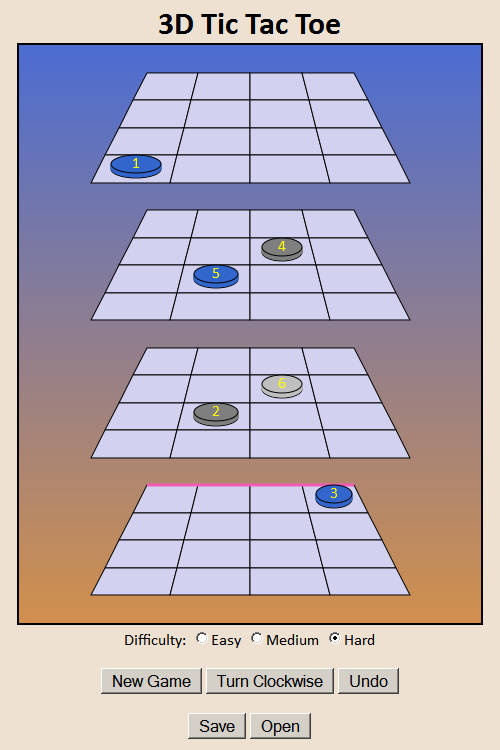
You can select Easy, Medium or Hard play. When you open the TTTCube page the difficulty is Hard. If you change the difficulty it will remain in effect until you change it again, open a saved game or close TTTCube's page.
Click the mouse button in a square to move. A blue game piece will mark your move. The computer will respond with its move in grey. Each piece has the move number in its center in yellow. You and the computer alternate moves until one of you wins by getting four pieces in a straight line, or a tie is reached.
The latest move in a game is highlighted in light grey or light blue. Also, four winning pieces are highlighted in light grey or light blue.
You can Undo or 'take back' your latest move by clicking the Undo button; the computer's move that followed yours will be taken back also. Two moves will always be taken back with an Undo: the computer's move and your move.
Use the Turn Clockwise button to rotate the TTTCube board 90° at a time. A fluorescent red line on the bottom level's border shows the orientation of the board.
You can save a game at any point by clicking the Save button. Only one game can be saved at a time by TTTCube. Each web browser on a computer saves its own game.
At any point you can open a saved game if the Open button is enabled. Because only one game is saved at a time there is no choice about which game to open.
TIP: Save a copy of TTTCube's web page on your computer and you can play the game when you are offline. You need only that one file.
E-mail:
E-mail: Ron, Michelle, Carly or Simon Charlton <Ron @ RonCharlton.org>
Document last revised: 2019-09-04